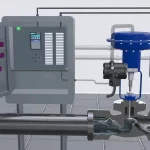Spotify Jam is a feature that allows users to listen to the same songs together. Jam is available on mobile and desktop to premium users.
Spotify company was founded in 2006 in Sweden. Since then, it has grown to become one of the world’s leading music platforms. New features were introduced to make the app more appealing. Spotify Jam is such a feature. It is a way to listen to your favorite tracks with your favorite people. Spotify buddies have the possibility to join these sessions called jams. Anyone can add music to the queue for the others to enjoy. To start a Jam, you will need to have a premium account. Only the host needs to have premium status. Guests can be free users. Spotify Jam is available on the mobile app and the desktop version. You can use it with practically any model of smart and Bluetooth speakers. Buy a Spotify gift card from U7Buy and enjoy music with your buddies!
How to Start a Spotify Jam and Add Friends?
Let’s start with the desktop version. First, you need to click the … menu. Alternatively, you can right click a play list or a song. Then, choose the Start a Jam option. Click where it says Invite to generate a QR code or a link. Share it with your friends so they can join the Jam. On mobile, the process is the same. Tap the menu or a public play list and then Start a Jam. Generate the invitation and send it to your buddies. If you are near your friends, just put the phones together and the app will automatically do the rest. In order for this to work, Bluetooth has to be enabled.
If you are connected to a smart or Bluetooth speaker, a Spotify Jam will begin automatically. The users that are on the same WiFi will get an invite to join the Jam. If you don’t want to use this feature, you can simply put it off from the Connect Picker menu.
How to Add Songs to a Spotify Jam?
You don’t need to be the Jam’s host to add a song. Anyone who is already in a Jam can do that. You can go through the tracks and select one that you like. You can add whatever songs you like. Spotify also gives recommendations based on what the other Jam participants prefer. As a Jam member, you can also change the song that is currently playing if the host allows it. The host has access to the Let others change what’s playing setting. They can put it on or off.
The same goes for the volume. Participants can control it with the host’s permission. The setting is called Let guests change the volume. The shared volume setting doesn’t work with Apple AirPlay and Bluetooth devices. Users can access Spotify through its website or mobile apps. These are available on various platforms such as iOS, Android, and desktop operating systems. The service offers both free subscription and Spotify premium card options for users. And Spotify offers features such as offline listening and high-quality audio streaming for premium subscribers.
Go to https://www.u7buy.com/ and discover the best Spotify deals!